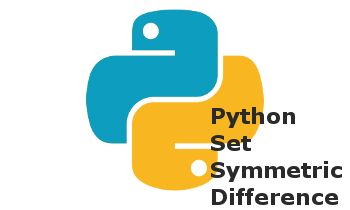Python List insert method with Example – Python Tutorial
6 years ago Lalit Bhagtani 0
In this tutorial, we will learn about python list insert method.
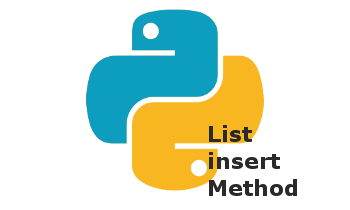
insert method :
This method is used to insert an element ( item passed as an second argument ) at the specific index ( index passed as a first argument ) of the given list. If value of index is greater than length of the list, then item is inserted to the end of the list.
Syntax : < List Object >.insert( index, item )
index : it is an index in the list, where passed item will be inserted.
item : it is an element, which is going to be inserted in the given list.
Example:
# Python List insert example
# create list object and assign it to variable l
l = ['a','b','c','d']
# call insert() method by passing 2 and 'g' as an argument
l.insert(1,'g')
# print the list, to check its elements
print(l)
# call insert() method by passing 5 and 'h' as an argument
l.insert(5,'h')
# in this case insert method is used as an append method because passed index value 5 is greater that length of l list.
# print the list, to check its elements
print(l)
# another way of inserting element in the list (without using insert() method)
l[3:3] = 'j'
# print the list, to check its elements
print(l)
References :-
That’s all for Python List insert method. If you liked it, please share your thoughts in comments section and share it with others too.