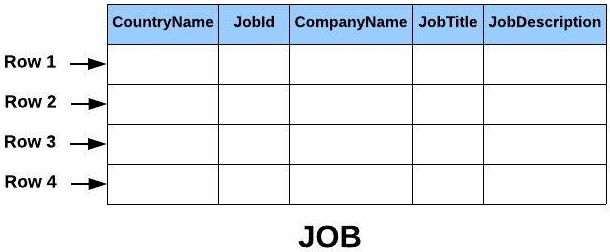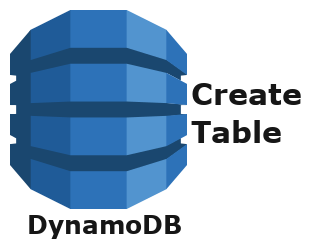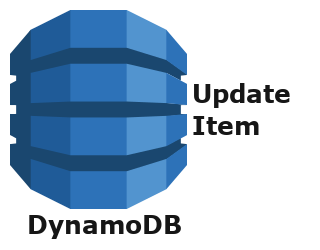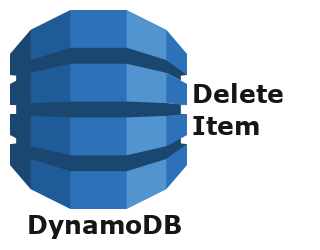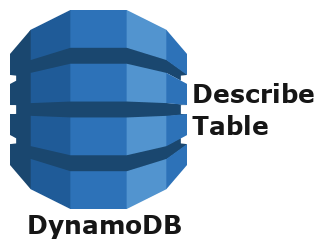How to get an item from dynamoDB using Java – DynamoDB GetItem
5 years ago Lalit Bhagtani 0
In this tutorial, we will learn about how to get an item from dynamoDB (GetItem) using java language.
DynamoDB
Amazon DynamoDB is a fully managed NoSQL database services offered by Amazon as part of its Amazon Web Service (AWS) portfolio. It provides fast and predictable performance with seamless scalability. DynamoDB is a key-value datastore, where each item (row) in a table is a key-value pair.
Project Setup
Create a simple maven project in your favorite IDE and add below mentioned dependency in your pom.xml file.
<dependency>
<groupId>com.amazonaws</groupId>
<artifactId>aws-java-sdk</artifactId>
<version>1.11.524</version>
</dependency>
For latest version of aws library, check this page.
Table Schema
In this example, we will get an item from JOB table. Schema of this table is as follows:-
- CountryName (Partition Key) :- It represents name of the country for which job is posted. It is stored as String data type (ScalarAttributeType S).
- JobId (Sort Key) :- It represents unique id of the posted job. It is of Number datatype (ScalarAttributeType N).
- CompanyName :- It represents name of the company by which job is posted. It is of String datatype (ScalarAttributeType S).
- JobTitle :- As the name suggest, it represents tile of the job. It is of String datatype (ScalarAttributeType S).
- JobDescription :- It represents details job description. It is of String datatype (ScalarAttributeType S).
DynamoDB Connection
Create an object of AmazonDynamoDB ( com.amazonaws.services.dynamodbv2.AmazonDynamoDB ) class for sending a client request to dynamoDB. To get instance of this class, we will use AmazonDynamoDBClientBuilder builder class. It requires three important parameters :-
- Region :- It is a region where dynamoDB table will be stored.
- ACCESS_KEY :- It is a access key for using dynamoDB. You can generate this key, using aws management console.
- SECRET_KEY :- It is a secret key of above mentioned access key.
Here is a code example :-
AmazonDynamoDB dynamoDB = AmazonDynamoDBClientBuilder.standard()
.withRegion(Regions.AP_SOUTH_1)
.withCredentials(new AWSStaticCredentialsProvider
(new BasicAWSCredentials("ACCESS_KEY","SECRET_KEY")))
.build();
GetItem
Steps to create and send GetItemRequest to dynamoDB are as follows:-
- Instantiate GetItemRequest object, this object will send the client request to dynamoDB.
- Set name of the table. In our case JOB.
- Set return consumed capacity as TOTAL, this returns aggregate consumed capacity.
- Set projection expression by passing comma separated attribute names
- Set Consistent Read as True, this will return strong consistent result.
- Create a map of primary key attributes and their values.
- Invoke the getItem method on AmazonDynamoDB object by passing GetItemRequest object as an argument.
Example
import java.util.HashMap;
import java.util.Map;
import com.amazonaws.AmazonServiceException;
import com.amazonaws.auth.AWSStaticCredentialsProvider;
import com.amazonaws.auth.BasicAWSCredentials;
import com.amazonaws.regions.Regions;
import com.amazonaws.services.dynamodbv2.AmazonDynamoDB;
import com.amazonaws.services.dynamodbv2.AmazonDynamoDBClientBuilder;
import com.amazonaws.services.dynamodbv2.model.AttributeValue;
import com.amazonaws.services.dynamodbv2.model.GetItemRequest;
import com.amazonaws.services.dynamodbv2.model.GetItemResult;
import com.amazonaws.services.dynamodbv2.model.ReturnConsumedCapacity;
public class GetItem {
public static void main(String[] args) {
/* Create DynamoDB Client Object */
AmazonDynamoDB dynamoDB = AmazonDynamoDBClientBuilder
.standard()
.withRegion(Regions.AP_SOUTH_1)
.withCredentials(new AWSStaticCredentialsProvider(
new BasicAWSCredentials("ACCESS_KEY","SECRET_KEY")))
.build();
/* Create an Object of GetItemRequest */
GetItemRequest request = new GetItemRequest();
/* Setting Table Name */
request.setTableName("JOB");
/* Setting Consumed Capacity */
request.setReturnConsumedCapacity(ReturnConsumedCapacity.TOTAL);
/* Setting Name of attributes to Get */
request.setProjectionExpression("CountryId, CompanyName");
/* Setting Consistency Models */
/* true for Strong Consistent & false for Eventually Consistent */
request.setConsistentRead(true);
/* Create a Map of Primary Key attributes */
Map<String, AttributeValue> keysMap = new HashMap<>();
keysMap.put("CountryId", new AttributeValue("18"));
keysMap.put("JobId", (new AttributeValue()).withN("1"));
request.setKey(keysMap);
try {
/* Send Get Item Request */
GetItemResult result = dynamoDB.getItem(request);
System.out.println("Status : " + result.getSdkHttpMetadata().getHttpStatusCode());
System.out.println("Read Consumed Capacity : " + result.getConsumedCapacity().getReadCapacityUnits());
/* Printing Attributes Name and Values */
if (result.getItem() != null) {
result.getItem().entrySet().stream()
.forEach(e -> System.out.println(e.getKey() + " " + e.getValue().toString()));
}
} catch (AmazonServiceException e) {
System.out.println(e.getErrorMessage());
}
}
}
References :-
That’s all for how to get an item from dynamoDB (GetItem) using java language. If you liked it, please share your thoughts in comments section and share it with others too.