JAX-RS @QueryParam with Example – RESTful Web Services Tutorial
7 years ago Lalit Bhagtani 1
In JAX-RS @QueryParam annotation is used to bind query parameter value defined in the @Path ( URL ) expression to the method arguments.
Let’s try to understand it with an example.
Example 1 :-
In this example of JAX-RS @QueryParam, we will send two query parameters ( from and to ) in the @Path expression books/query. If we hit this URL <base URL>/books/query?from=10&to=100, The value 10 and 100 will get copy into @QueryParam(“from”) int fromBook and @QueryParam(“to”) int toBook variable.
import javax.ws.rs.GET;
import javax.ws.rs.Path;
import javax.ws.rs.Produces;
import javax.ws.rs.QueryParam;
import javax.ws.rs.core.MediaType;
import javax.ws.rs.core.Response;
@Path("books")
public class QueryParamExample {
@GET
@Produces(MediaType.TEXT_PLAIN)
@Path("/query")
public Response getListOfBooks(@QueryParam("from") int fromBook,
@QueryParam("to") int toBook){
return Response.status(200)
.entity("Books from " + fromBook + " toBook " + toBook).build();
}
}
Result :-
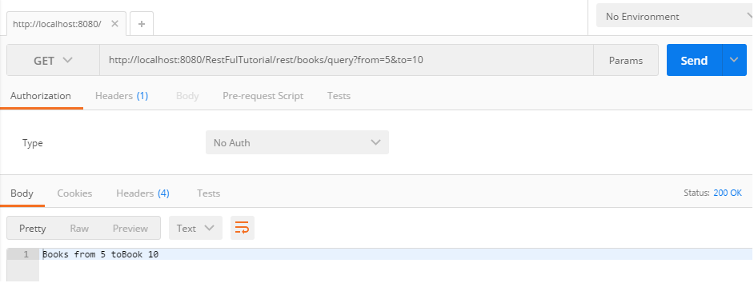
Example 2 :-
In this example, we will send one parameter ( orderBy ) two times in the @Path expression books/query. If we hit this URL <base URL>/books/query?orderBy=books&orderBy=chapters, The values will get copy into @QueryParam(“orderBy”) String orderBy variable as a List.
import java.util.List;
import javax.ws.rs.GET;
import javax.ws.rs.Path;
import javax.ws.rs.Produces;
import javax.ws.rs.QueryParam;
import javax.ws.rs.core.MediaType;
import javax.ws.rs.core.Response;
@Path("books")
public class QueryParamExample {
@GET
@Produces(MediaType.TEXT_PLAIN)
@Path("/query")
public Response getListOfBooksOrderBy(@QueryParam("orderBy") List<String> orderBy){
String order = orderBy.stream().reduce( (x,y) -> x + " , " + y ).get();
return Response.status(200)
.entity("List of Books order by : " + order).build();
}
}
Result :-
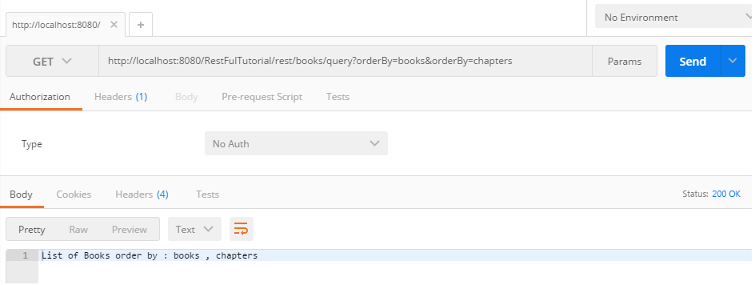
Example 3 :-
In this example, we will send two query parameters ( from and to ) in the @Path expression books/query. Here, @DefaultValue annotation is used, so that if values of the query parameter are not sent in the URL. Then default values are bind with the method arguments.
import javax.ws.rs.DefaultValue;
import javax.ws.rs.GET;
import javax.ws.rs.Path;
import javax.ws.rs.Produces;
import javax.ws.rs.QueryParam;
import javax.ws.rs.core.MediaType;
import javax.ws.rs.core.Response;
@Path("books")
public class QueryParamExample {
@GET
@Produces(MediaType.TEXT_PLAIN)
@Path("/query")
public Response getListOfBooksDefaultValue(@DefaultValue("0") @QueryParam("from") int fromBook,
@DefaultValue("10") @QueryParam("to") int toBook){
return Response.status(200)
.entity("Books from " + fromBook + " toBook " + toBook).build();
}
}
Result :-
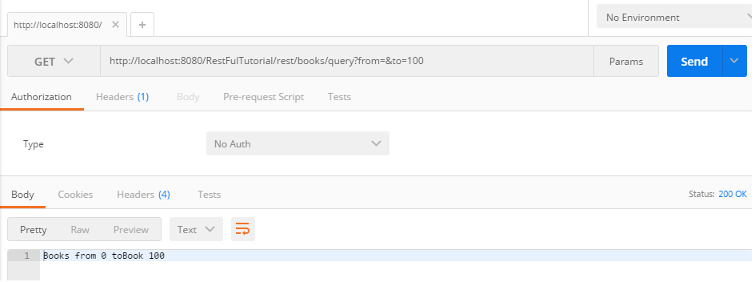
Example 4 :-
In this example, we will use @Context annotation to get the values of the passed query parameters.
import java.util.List;
import javax.ws.rs.GET;
import javax.ws.rs.Path;
import javax.ws.rs.Produces;
import javax.ws.rs.core.Context;
import javax.ws.rs.core.MediaType;
import javax.ws.rs.core.Response;
import javax.ws.rs.core.UriInfo;
@Path("books")
public class QueryParamExample {
@GET
@Produces(MediaType.TEXT_PLAIN)
@Path("/query")
public Response getListOfBooks(@Context UriInfo urlInfo){
String fromBook = urlInfo.getQueryParameters().getFirst("from");
String toBook = urlInfo.getQueryParameters().getFirst("to");
List<String> orderBy = urlInfo.getQueryParameters().get("orderBy");
String order = orderBy.stream().reduce( (x,y) -> x + " , " + y ).get();
return Response.status(200)
.entity("Books from " + fromBook + " toBook " + toBook + " order " + order).build();
}
}
Result :-
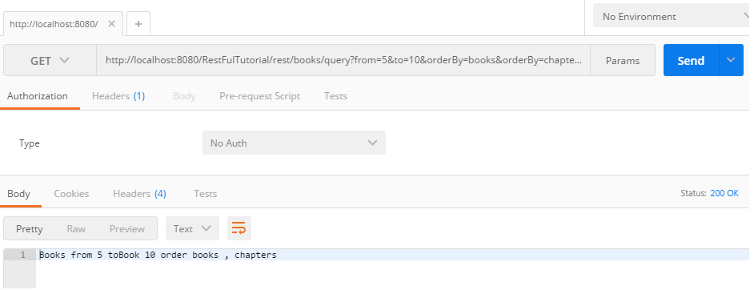
References :-
That’s all for JAX-RS @QueryParam with Example. If you liked it, please share your thoughts in comments section and share it with others too.

1 thought on “JAX-RS @QueryParam with Example – RESTful Web Services Tutorial”
[…] JAX-RS @QueryParam with Example – RESTful Web … […]