Redis KEYS – How to get one or more keys stored in redis datastore
5 years ago Lalit Bhagtani 0
In this tutorial, we will learn about how to get one or more keys stored in redis datastore by using a COMMAND – KEYS in redis-cli.
This command is used to return one or more keys that matches a specified pattern. The pattern are specified in glob-style.
Glob Style Patterns :-
- * wildcard :- It matches zero or more of any characters including spaces, for example foo* matches to fooccc, foo, fooq.
- ? wildcard :- It matches exactly one of any characters including spaces, for example f?0 matches to fao, fbo, fco.
- [list] wildcard :- It matches exactly one character from the list, for example f[abc]0 matches to fao, fbo, fco but not fdo, feo.
- [^list] wildcard :- It matches exactly one character which is not in the list, for example f[^abc]0 matches to fdo, feo but not fao, fbo.
- [a-z] wildcard :- It matches exactly one character from a to z, similarly [A-Z], [0-9] matches one character from A to Z and 0 to 9 respectively.
Use \ to escape special characters.
The syntax of redis KEYS command is as follows :-
Syntax :-
redis host:post> KEYS <pattern>
Output :-
- (array) reply, representing the list of keys matching the given pattern.
Example :-
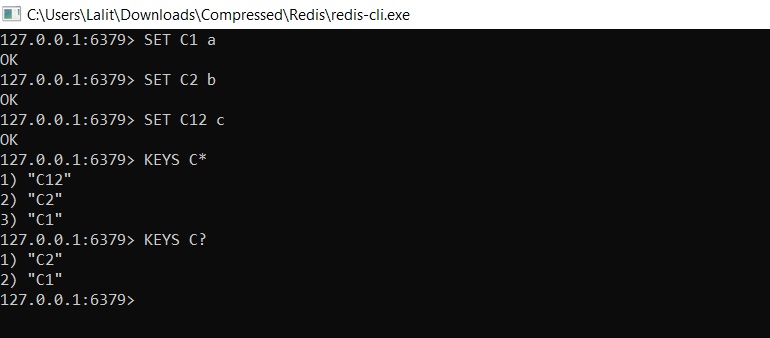
References :-
That’s all for how to get one or more keys stored in redis datastore. If you liked it, please share your thoughts in comments section and share it with others too.

