Redis Keys – Commands to manage keys in redis datastore
5 years ago Lalit Bhagtani 0
In Redis, Keys are used as a unique identifier to store, manage and retrieved a value stored in the database. Keys can be manage by using Redis Commands in redis-cli. The syntax for using redis Key commands is as follows :-
Syntax :-
redis host:post> <Command Name> <key name>
Example :-
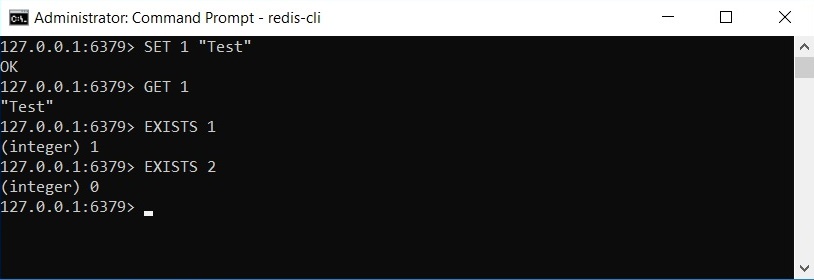
Redis Key Commands :-
Some of the important commands to manage Keys in redis database are as follows :-
| S.No | Command | Description |
|---|---|---|
| 1 | DEL | Deletes the key, if it exists |
| 2 | DUMP | Returns serialized version of value store at specified key |
| 3 | EXISTS | Checks whether key exists or not |
| 4 | EXPIRE | Set expiration time of the key |
| 5 | EXPRIEAT | Set expiration time of the key in Unix Timestamp |
| 6 | PEXPIRE | Set expiration time of the key in milliseconds |
| 7 | PEXPIREAT | Set expiration time of the key in Unix Timestamp, specified in milliseconds |
| 8 | KEYS | Find all the keys, which match the specified pattern |
| 9 | MOVE | Moves a key to another database |
| 10 | PERSIST | Removes expiration time from the key |
| 11 | PTTL | Returns remaining time left in expiration of key, in milliseconds |
| 12 | TTL | Returns remaining time left in expiration of key, in seconds |
| 13 | RANDOMKEY | Returns a random key stored in datastore |
| 14 | RENAME | Rename the key |
| 15 | RENAMENX | Rename the key, if key with new name doesn’t exist |
| 16 | TYPE | Returns datatype of value stored at the key |
References :-
That’s all for Redis Key and commands used to store and manage it in redis datastore. If you liked it, please share your thoughts in comments section and share it with others too.

